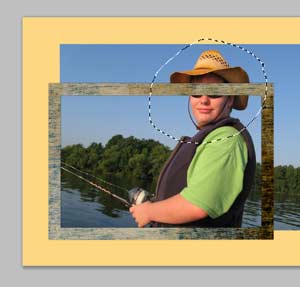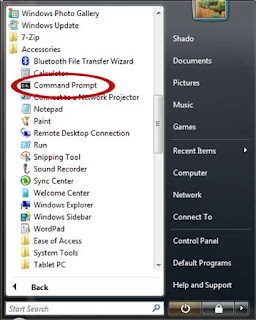We have not lost anything with the move. Everything is packed and nobody should be left behind. If you have not bookmarked the new site, hope on in the last box and let's get going!
Even if you miss this last box, this old site is not going away and I've left directions on how to get you to the new blog. You'll automatically be redirected after a few seconds on the site.
 Look forward to seeing you at the new place! We have blogging tutorials, computer and photoshop tips, paper crafting, quilting, phototgraphy, letterboxing, stamp carving and even links to my blog designs.
Look forward to seeing you at the new place! We have blogging tutorials, computer and photoshop tips, paper crafting, quilting, phototgraphy, letterboxing, stamp carving and even links to my blog designs. See you there!