This fix does work for some people. *nodding* Although it really shouldn't. See what this does is correct registry entries for a core library for IE... something that should never ever be a problem in the first place. Still it worked for the Doc's computer over a year ago and I just had to apply it to a computer I was working on for a friend.
So, I thought that you guys might be having some issues as well.
WINDOWS XP
- click Start, then Run
- type cmd and press Enter
- enter this command and press Enter:
- regsvr32 actxprxy.dll
- restart
WINDOWS VISTA/WINDOWS 7
- click Start, then All Programs, then Accessories
- right click Command Prompt
- click Run As Administrator.
- enter this command and press Enter:
- regsvr32 actxprxy.dll
- restart
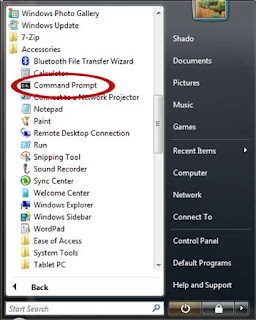
You should get a confirmation window and then you can close it as well as the command prompt window.
Let me know if this helps or if you have other issues you need help with.

No comments:
Post a Comment
Comments make me smile!