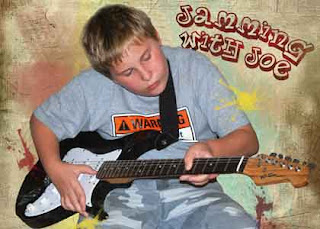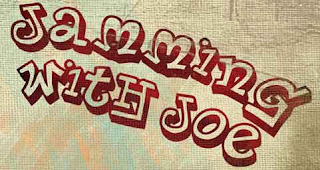Meet Teressa Thompson, Featured Princess

I would like to introduce Tee one of our wonderful princesses for the royal blog tour. Tee is multi talented and very proficient in Photo shop I recently had the opportunity to visit her blog and she has several great tutorials for Photo Shop! I asked her several questions and here are her answers.
How long have you been stamping?
I've been stamping for about 30 years. As a kid, I stamped images with everything that looked like it would leave a good impression. With rubber stamps? Probably about 15 years. With stamps that didn't belong to someone else? Just 4 years. Letter boxing got me started creating my own stamps and collecting stamp images. It wasn't long before I was using them in journals, on stationary and for kids projects and that sort of thing. You know how it is, Stamps have a way of working their way into our every day lives.
Where are you from?
I have lived in a lot of places on the map, but Jacksonville Beach, Florida is home. No other place is like it really. It's not a small town, but it feels like the best parts of one. You know the guy at the bank (Josh) and the gal at the grocery store (Mel). Things are a little slower, drivers are more courteous (the local drivers - that is) and everyone seems ready to exchange a hello or a smile. Flip flops are a valid part of any wardrobe. Oh, and as my oldest son says, "The beach is just right over there -->!!"
Do you have any other hobbies besides stamping?
OH my! I think it would be easier to say what I don't do! Right now, I'm doing computer graphics and playing around with photo editing. We also throw pottery on the wheel, Letterbox, Geocache, hike, bike (new one - as little one just learned to ride), sew, read, write and play in the sand on a fairly regular basis.
 How long have you been with SU?
How long have you been with SU?
Stampin Up hooked me in December '08. I saw a you tube video using a word window punch and wanted one. Let me tell you, it's not easy to find at all. I must have gone to every craft store looking for it. Nada. Of course. Then I saw the coolest stamp pads on the planet. Dude, she squeezed the lid and it didn't break. Then she opened it and the ink was on the lid and she used it to color in her stamped image. Huh. Now I wanted that more than I wanted the punch. Luckily, I was able to snag the video off you tube and then edit it to get a blurry name off of ONE frozen image. Stampin Up!, a company I'd never heard of.A google later and I emailed Janet White. We talked about the discounts involved with signing up and here I am! Oh and yes... I do have my Word Window Punch now! *wink*
Do you want to share anything about your family with us?
I'm blessed with a wonderful family! We are a blended group with five kids. Three of our boys are grown and that leaves Joey (13) and Morgan (9) at home. 
What is your favorite SU color?
Chocolate Chip. Wait.. um.. Brocade Blue. OH.. Rich Razzleberry. Ummm I could go on all day. Do I really have to choose? LOL
What is your favorite stamping technique?
The current favorite changes constantly. Learning new stuff is what I crave. However, I do love trying to replicate some of the things I can do on the screen on paper. My all time standby is watercolor painting; I love getting things out of classic ink that others swear you can only get from Copics. Classic ink is wonderful for Sumi-E by the way!
 Is there any part of stamping or creating that you wish you knew more about?
Is there any part of stamping or creating that you wish you knew more about?There's always something to learn. My personal motto is, "Learning is a way of life." If we approach everything this way, we are open to the ideas that surround us. So, everything I don't know is what I am looking forward to learning. Relearning things is fun too!
What inspires you? or Where do you find inspiration?
Teaching inspires me. There's nothing like seeing people learn something new, or a new way to look at something they are already doing. I find inspiration there, in the souls of others, in the lines of a building, in the tangle of overgrown brush on the trail and in the whispering surf.
Are there other designers whose work you admire? 
Dawn Griffith - love her videos, Sharon Field, Becky Roberts, Lee Conrey, Carrie Gaskin, Mel of Mel Stampz, Liz or SHH - Stamp Carver, Blogger and Friend Mama Cache - Stamp Carver and Friend. This list is in no particular order and certainly incomplete!
Do you have any stampin secrets you would like to share with us?OH gosh no! I will die with these secrets! Bwahhahahah! Just kidding. I share everything. Although there's a lot that I've done over the years and it just doesn't occur to me that others don't know about it. There's this one project that I'll be doing for the tour that I developed many many years ago. I did it for the Jacksonville Starz team and was surprised that nobody else had heard of it. I won't tell you a lot about it, other than it's called Faux Etching and I will post a tutorial on it after the tour!
Wow isn't she amazing! Tee along with all our other Blog princesses will take part in the royal blog tour July 27th and 28th. Tee promises to show case some wonderful things so be sure to sign up as a follower so you can get all the details! If you would like to more of her work before the tour and get some great tips.
Interview Submitted by Virginia Killmore, Royal Blog Tour PR Coordinator